Results set
When a search has been successful, the results will be published in a status line, enumerating how many followers or friends were found and the search criteria which led to that result.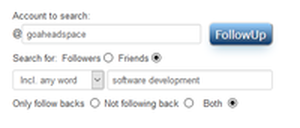
An example search
There will follow a so-called "endless" or "infinite" scroll of cards of information, pertaining to each result.
This can be scrolled with the finger, on a touchscreen, or using the mouse-wheel or keyboard, on a non-touchscreen machine.
The background of each card will be determined by what the user filled in, as their 'profile banner' in Twitter. It will be somewhat transparent, so as to not interfere with the readability of the information, displayed.
In addition to the profile's 'avatar', the name & account name (so-called Twitter screen name - starts with an @ sign) will appear, at the top. All of these items are links to the Twittter page of the account, opening in a new tab of the browser.

Info-cards, as they appear in the scrolling search results area.
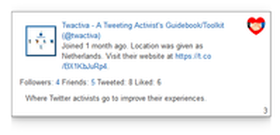 Info-card for the account, Twactiva.
Info-card for the account, Twactiva.
Under this will be, if available, the location, given to Twitter and the amount of time, they have been using Twitter.
The next item, visible, is a line, containing the number of followers & friends, each counter linked to a FollowUp search on their followers or friends. These, also, open in a new tab.

Info-card for the account, Goaheadspace
Finally,the profile description, given to Twitter, will be detailed.
In the bottom-right corner, will be a number, indicating which searched item, is the one appearing (given the search criteria).
In some cases, there will be a badge, at the top-right, depicting the shaking of hands, within a red heart. This indicates that the user and the searched account are mutual followers (also known as follow-backs).
